Camera Roll Control | Day 2
More of a visual learner? Watch today’s video here!
When people tragically lose their home to a fire, what is the first thing they say they miss… their photos, of course.
This digital photo age came upon us fast. So fast that the “shoebox of photos” stopped filling up almost for everyone within the same few years. Since there are no hard copies of the photos, most photos were lost the moment the phone got dropped into the toilet. Gone. Forever.
These days we have TONS of options to back up our photos. There’s iCloud, Google Photo, and Dropbox, just to name a few. These “clouds” can automatically back up your images (and screenshots and meme and embarrassing photos you didn’t mean to take.)
For today, I simply want you to choose an app to back-up your photos. Ask your friends what they use.
The cloud system you choose is totally up to you and DOES NOT NEED TO BE DECIDED NOW. I am bringing it up now because there are a lot of factors to consider. You will want to ask around, download a different app, and see which you like best so that you are ready to go when you have your camera roll filled with only the photos you love and want to keep forever.
One thing to consider while deciding is the cost- every app is different. I pay $10/month for Dropbox to back-up all my personal, professional, and iPhone photos. Best money I’ve ever spent.
Word to the wise: when downloading the app, DO NOT give it access to your photos yet. I repeat: DO NOT GIVE IT ACCESS TO YOUR PHOTOS.
If you sync the app with your phone now, you will be backing up every. single. image on your phone including the screenshots, memes, and everything else you don’t really want to pay storage for. Don’t do it. Trust me. Just choose an app and create a log-in.
Don’t forget… continue to delete the images you don’t want for at least 15 minutes today.
Click here to watch today’s video!

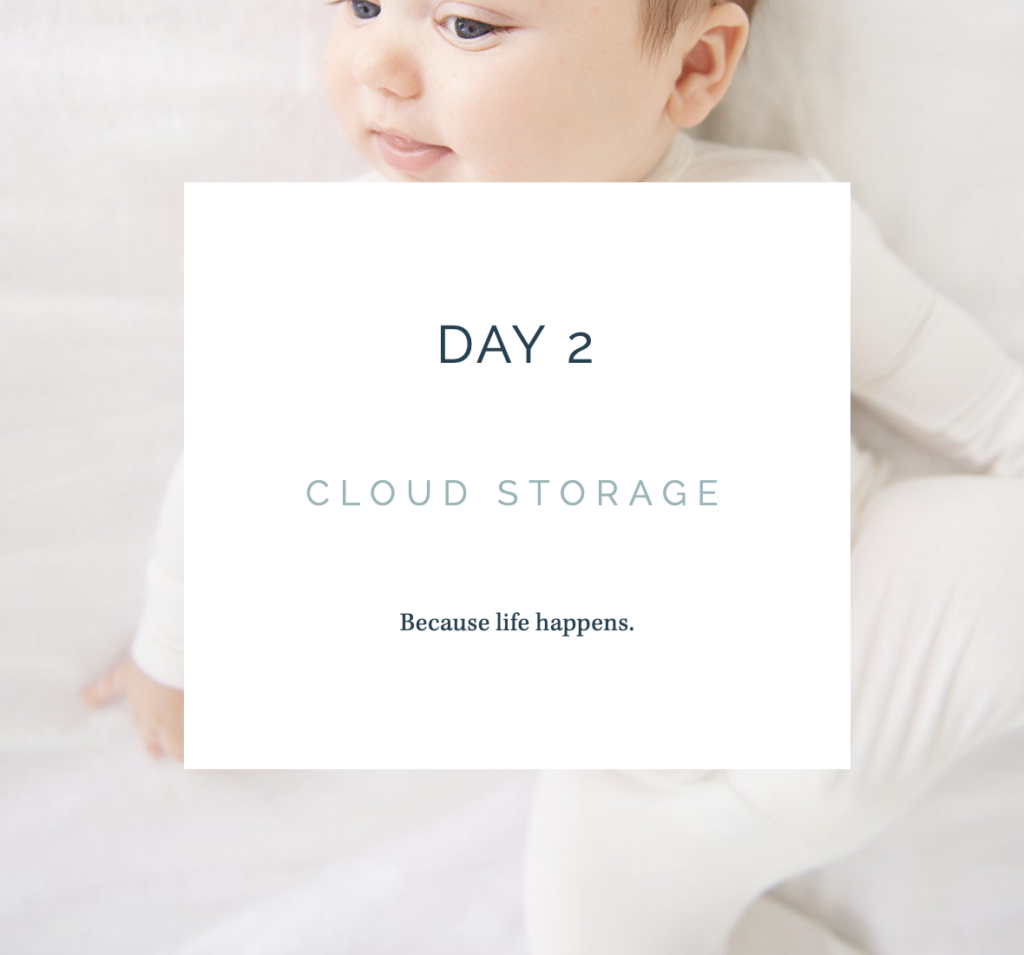
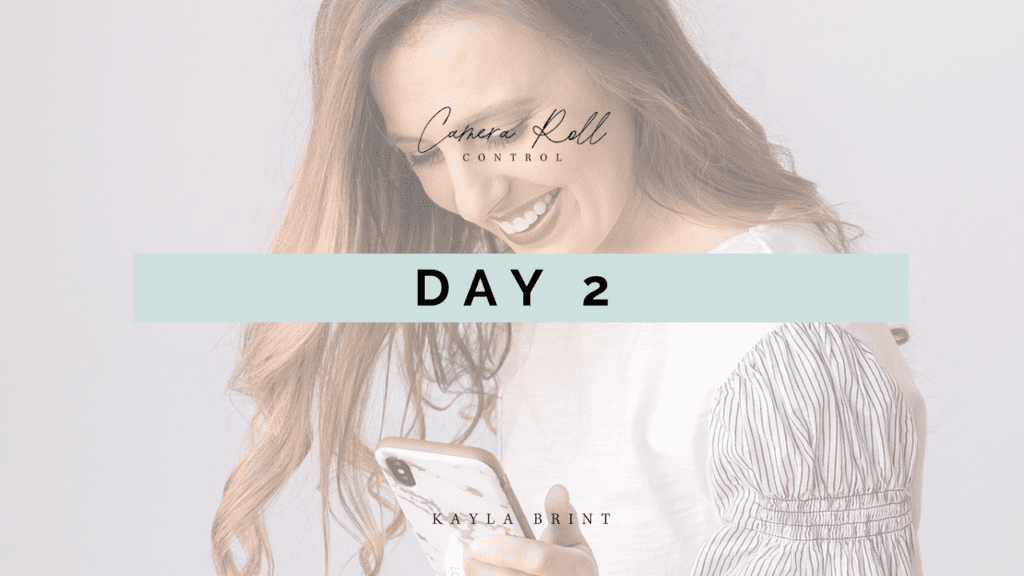
Everything I have backs up to google photos. My issue is it is instant. So I don’t get a chance to pick the one I like beat, edit and then back up. It has been a life saver when the phone has died but I end up with a zillion copies everywhere